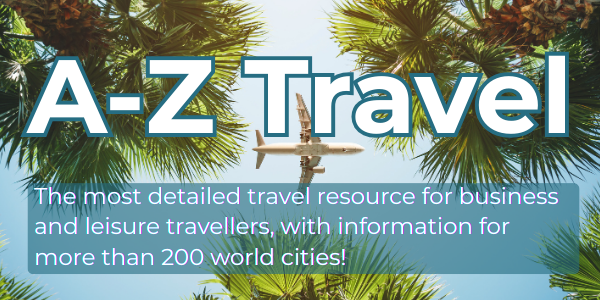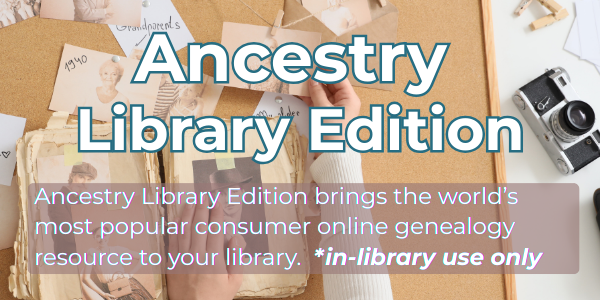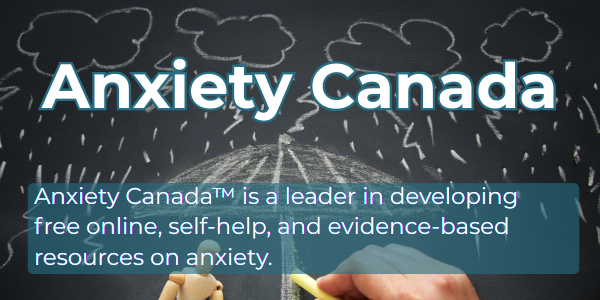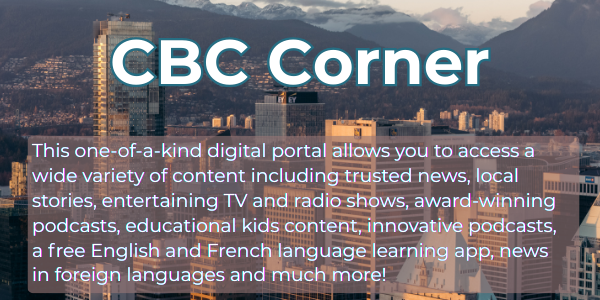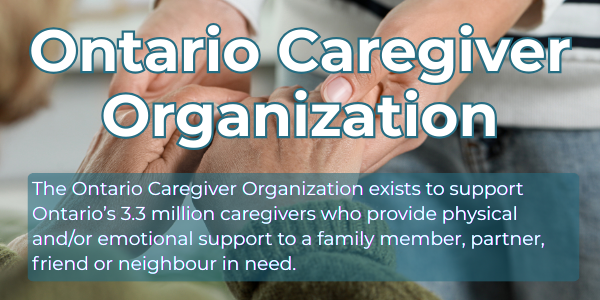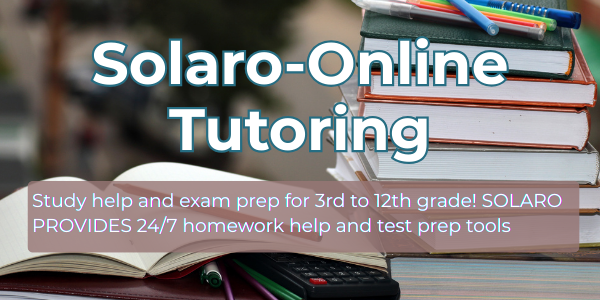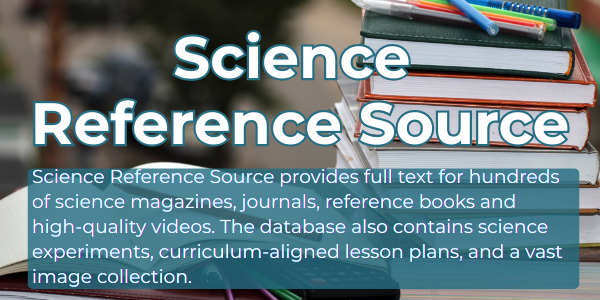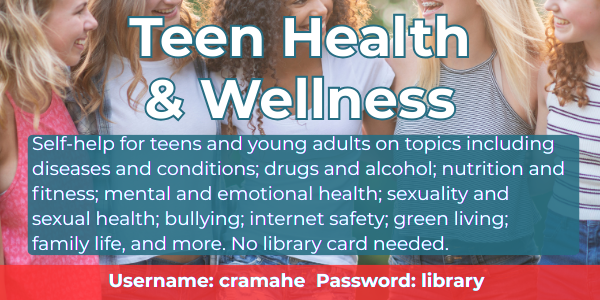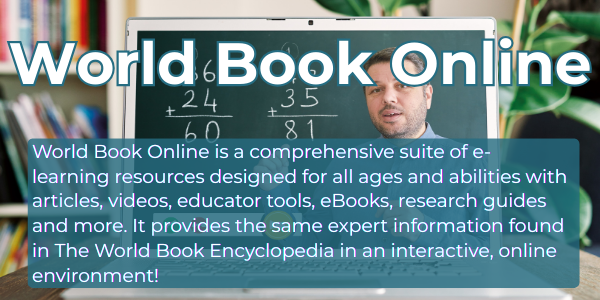How to Log-in to Cramahe Library’s eLibrary Content
*To sign-up for a library card please scroll up to the top menu of the page and click on “sign up” in the top right hand corner. We will email you when your card is ready for pickup. If you do not hear from us in 48 hours, please contact us at info@cramahelibrary.ca
To log-in to Cramahe Library’s eLibrary and explore databases including Overdrive/Libby (for eBooks) you will need to use 13 digits of your library card number, all of the numbers (including the zeroes) except for the last single digit. There are also no spaces.

For example: for log-in purposes the card number above would be 0000000006216
If you have any problems logging into a database, please contact us through email at info@cramahelibrary.ca
*If you are trying to log-in to the Libby App and receive an error message that your library card number cannot be verified you may have to go back and double check that you have chosen ‘Cramahe Library – Colborne Branch’ during the set up process (I believe there are two spots during the set up where you need to specify ‘Cramahe Library -Colborne Branch’ before entering your card number)
Hoopla Information
Cramahe Library card holders can access Hoopla – a digital media service allowing you to instantly borrow and download digital movies, music, eBooks, and more. Hoopla is like having your public library at your fingertips. Anytime! Anywhere!
**Account Set-up Information: To make an account with hoopla visit hoopladigital.com and follow the prompts. For your barcode please use your 13 digit library card number with no spaces (and not including the last single digit). For your pin, please use the last four digits of your phone number. See above for further details or contact us at info@cramahelibrary.ca with any questions!
What’s all the Hoopla about?
Are you on the go a lot? Wish you could watch some great movies and TV on your mobile device while traveling? Are music or audiobooks more your travel style? Cramahe Library has you covered with hoopla digital!
This new media streaming service offers thousands of music recordings, audio books, graphic novels, TV shows and movies from major Hollywood studios, record companies & publishers. Everything is available instantly for your smartphone, tablet or computer. All you need is a valid library card, to borrow up to 6 great titles per month.
There are no waitlists, holds or late fees!
Visit hoopladigital.com to begin enjoying thousands of titles.
How to Sign Up:
- From the main hoopladigital.com page, click on the blue box in the middle of the page that says ‘Get Started Today’. From there you will get a pop up window, where you will enter your email address and create a password to create your own account.
- After you agree to Hoopla’s terms and hit next, you will be able to choose Cramahe Township Public Libraries from a list/search,(you may have to scroll down to find the next button),
- On the next page you can choose if you would like emails from Hoopla.
- On the page after that, you will be able to enter your library card information (13 digits for the card number (no spaces and not the last single digit) and your PIN (which is set as the last four digits of the phone number you signed up for your library card with)
- Lastly, you have to accept terms of use again, and then you should be set up!
- Contact us at info@cramahelibrary.ca with any questions or concerns.
Downloading and Streaming:
- Please note that you can only download items when using the APP on a phone or tablet.
- When using a computer Hoopla can be accessed at hoopladigital.com through Chrome, Safari or Firefix web-browsers. You do need to be connected to the internet to access and stream items, however you can use a bookmark feature to save your spot! You do not need to listen/watch/read your item all at once!
Operating System Info:
- The Hoopla APP only works on devices that operate on (or can be updated to) Apple iOS 11.0, Android 4.4.4 and Fire OS 5.0.0 or higher!
Where to Get More Help:
- Contact us by email at info@cramahelibrary.ca .
- Visit hoopladigital.com/help for Help Articles from Hoopla.
**Please Note: Parents/guardians are responsible for supervising their child’s use of this database.
Overdrive/Libby Information
Thousands of eBooks, eAudioBooks and eMagazines are available for you to read through our OverDrive subscription, free to access with your Library card. For help logging in, please see ‘how to log-in’ above.
Please note:
- “Libby” is now the primary app that users should download to enjoy and engage with Overdrive!
eReaders
- Did you know your library has eReaders for loan? Take eBooks with you on the go with devices designed for reading on! Ask the librarians for more information.
Need Help with OverDrive / Libby?
- Contact us by email at info@cramahelibrary.ca .


Interlibrary Loan Information
For more information and updates on interlibrary loans please contact the library.
Our Mission
Inspiring People & Communities in Lifelong Learning & Discovery since 1903