Cramahe Library Has An APP!
Cramahe Library's Smart Phone App (ILS) makes navigating the Library Catalogue and finding your next read so much easier!
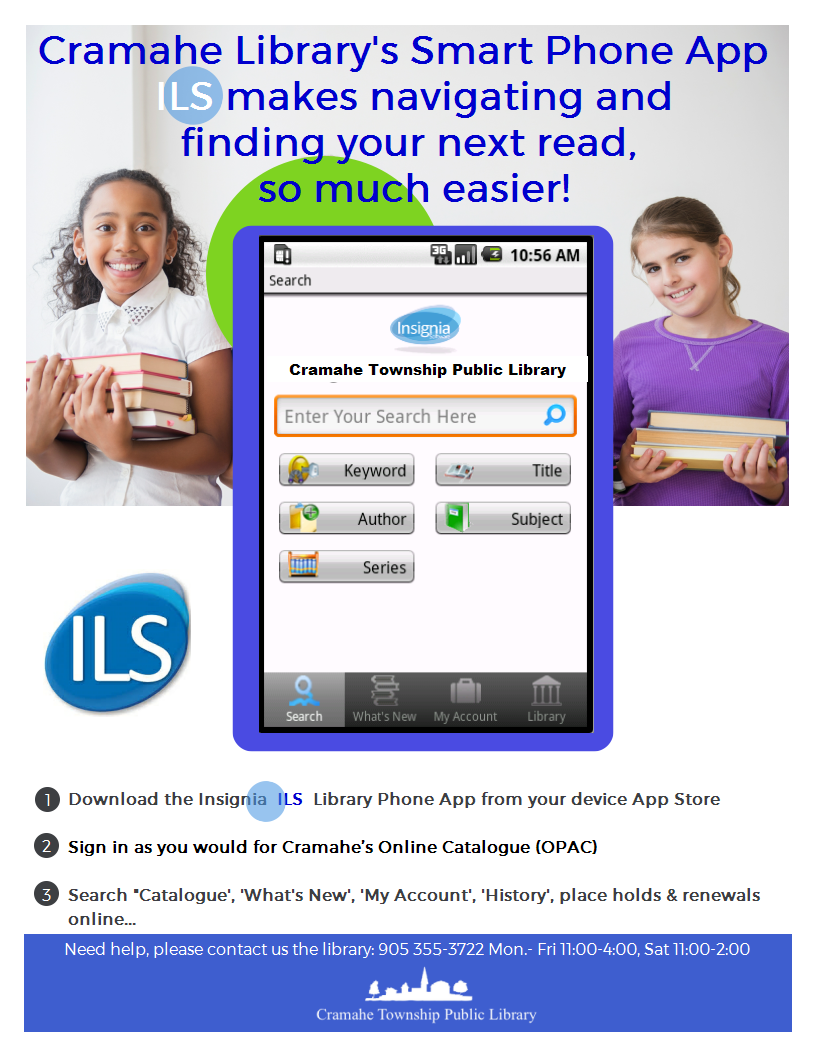

STEP 1
Download the Insignia ILS Library Phone App from your device App Store. (Search Insignia Software and Download the ILS App)
STEP 2
Sign-in using the same login information that you use for Cramahe Library's Online Catalogue (OPAC)! Click here for catalogue sign-in information.
STEP 3
Search 'Catalogue', 'What's New', 'My Account', 'History', place holds & renew online!

